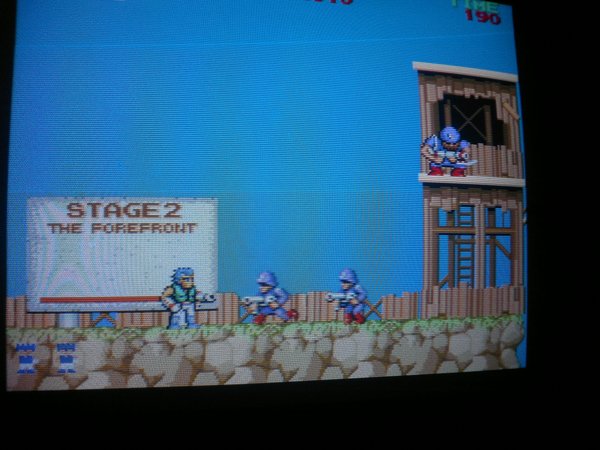I got this good looking board in a lot of non working PCBs, when I fired it up it simply showed the following screen:
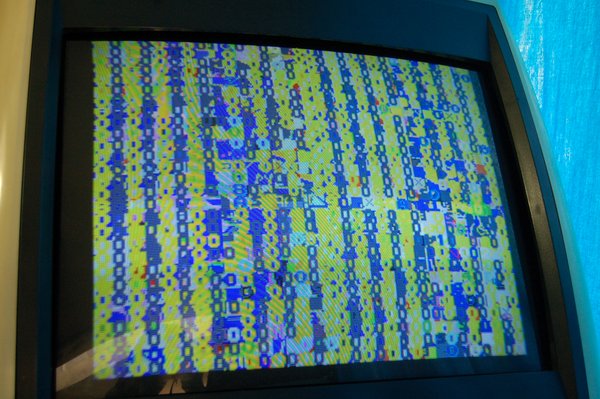
After searching for pics of the board online, it was obvious it was missing the C board

Since it was a 50 pin connector, I figured I could build a replacement mini board with a ROM that could serve the same purpose, and that's what I did.
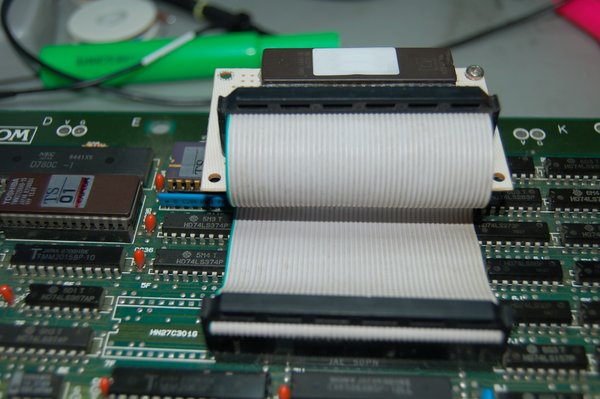
I used a 27C400, which had way more space than needed, but that is what I had around. Here is a google docs spreadsheet with the pinout of what I did
https://docs.google.com/spreadsheet/ccc?key=0AjcMFLfdFOFadDBnMGJsRGRwLTZIVmdUTDZYVmFNYVE&usp=sharingLong story short, on my my first try it didn't boot, since endianess was wrong. After fixing that, it booted to the RAM/ROM check, but the work RAM was reported as bad. I replaced the RAM, recovering the chips intact and that didn't fix the problem, and the RAMs reported good in my eprom burner. It turns out I had set the enable line to ground, instead of the control line form the pins. I replaced the original rams in the sockets I placed.

Both errors happened since I am still learning to do this, and I did detail them in Spanish
at the Arcades MX board.After that, the game booted and was playable with perfect audio, but the sprites were corrupted, and there were some palette issues. The palette issue was noticeable from bootup, hence the pink background in the ROM/RAM check screen.
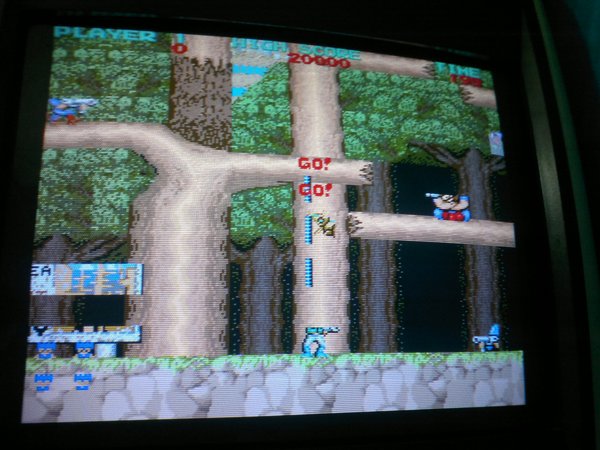
The palette was fixed by changing the palette RAM, I did this in part by luck. I modified the game code to check the palette and sprite RAMs for me, since I didn't want to desolder any more RAMs randomly. After doing that, the Palette came up as bad. I replaced them and although the colors were fixed, it still resulted as bad form my code. I then noticed that it obviously always would, since the hardware can only write to that area. Having learned that, I continued probing the hardware instead of checking the sprite RAM by software.
The Sprite problem turned out to be a faulty RAM at 6B, between the address bus and the Sprite ROMs. Replaced it and the PCB has been working just fine.