Stolistic on 8/11/2008I am starting to get back into figuring out how the reel optics for the S+ work so I can get past this error 41 in the emulator.
I have a few questions for you S+ experts for when you first power up a machine:
Do the reels try to spin when the door is closed and you power-up? And/Or do they spin with the door open upon power-up?
And how do they spin? All reels start spinning together at once? or does reel 1 spin first, then reel 2 etc... And do they stop all at once, or one at a time starting from 1 to X.
Any details would be appreciated, or if someone can make a video of the reels (plus LED panel) during boot-up that would be great.
knaglI can try and throw together a video, but here's the scoop for now: In general, all three reels spin a few seconds after you power the machine on, whether the door is open or closed (ie. you could power the machine on and quickly close the door, or you could leave the door open -- the behavior of the reels would be the same). I presume this is done so the game can determine where the physical reels are, and line them up to their last known position. When they come to a stop, they stop in the order of 3, 2, 1 (reverse of normal). I believe that was done so you could tell that it was a diagnostic spin rather than an actual spin of the game.
The optics are going to be a little tricky, as the optic cutouts in the plastic are in different patterns all around the reel. Do you have an S+ reel to look at to see the patterns? I can lend you one if you'd like.
FosterI have SP1137 on boot up spins reels stops them 1, 2, 3 left to right.
reel tilt scenario - open door, move a reel causes reels to spin, close door reels respin
open and close door without moving reels no reel spin.
The optics are going to be a little tricky, as the optic cutouts in the plastic are in different patterns all around the reel. Do you have an S+ reel to look at to see the patterns? I can lend you one if you'd like.
A photo would be enough. I'm assuming you have something like the (simplified) coding ring picture below:
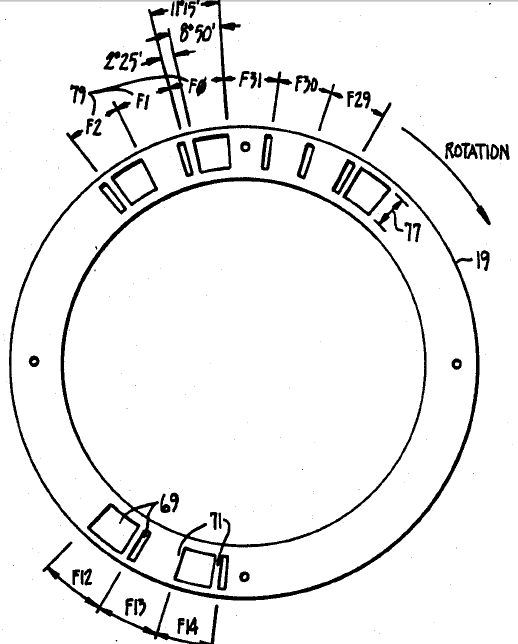
The wide areas (bars) of a sector represent a zero, and the narrow areas (slots) represent a one. There is a "home" or "sync" area of 3 slots that define when a full revolution occurs.
I want to determine the sequence patterns for a given reel and also see if they are different for all reels or just repeated. So if you can check if all 3 coding rings look the same that would be helpful too.
JayWhen I have had errors on the machine - specifically 41,42,43 I have swapped reels to ensure the error doesn't move with the reel.
As far as I know the reels are identical.
knaglI think I got that ring from a jar of Ovaltine.
But seriously, sure, I can take a photo -- give me a day or so. ...and I'm sure that all three reels are the same -- I've seen reels thrown in haphazard order from what they were labeled in machines and they work just fine. I can't see any reason that IGT would have made three (or more) different parts that do the same thing.
StolisticCool. Thanks for the info. I was fairly sure the 3 reels would have the same parts too.
And that picture isn't from an Ovaltine jar. Its from a secret government project that IGT was helping with, code-named "Stargate". I just need to figure out the seventh symbol now.
FosterTen groups of fingers and spaces
1st group - narrow finger, narrow space, wide finger, narrow space, wide finger, narrow space, wide finger, wide space
2nd to 10th groups are same - narrow finger, narrow space, wide finger, wide space
I also figured out the wide finger is 3 times the size of the narrow finger (like the dash in morse code compared to the dot)
Narrow space 1/2 width of narrow finger, wide space approximetely same as wide finger
I wonder if someone at IGT was an amateur radio operator.
Hope this helps
StolisticFrom what I have determined at this point, it appears the coding ring is 32 sectors alternating between 1 and 0, with the last 3 values being 1 1 1. That comes close to the findings Foster posted, where his 1st group is the "1 1 1" home and the other groups are just the repeating alternating 1 and 0, but his numbers don't seem to add up to 32 sectors. This could be due to bad counting or just not knowing where a sector begins and ends.
Stepper motors tend to work in increments of 32 so it makes sense, but because the S+ has 22 physical stops, I'm not totally sure.
Either way, with a 32 sector coding ring in the code as described for Reel 1, I can get the emulator to jump to an error 42. And by adding the coding ring for Reel 2, I can get an error 43. But when I add the ring for Reel 3 the system jumps back to error 41.
I think the system is working as follows:
- Power-up reels and set forward spin direction
- Test for successful Reel 1 spin-up (valid coding ring). Error 41 if fails.
- Test for successful Reel 2 spin-up (valid coding ring). Error 42 if fails.
- Test for successful Reel 3 spin-up (valid coding ring). Error 43 if fails.
Emulator works to this point.
After that it must test Reel 1 again for something...but because this test fails and it reverts to error 41 again. My guess is after all 3 reels spin up, the system checks something like the final reel positions, and if it can't find them you get an error.
So I pose the question, has anyone had a machine give a reel error after the reels spin up?
knaglWhat I'm wondering is if you aren't jumping to the conclusion that the machine has determined that the ring is valid. What if the machine is initially only looking to see if the reel is spinning (ie. that the opto is getting opened and closed as the ring goes by), and *then* starts checking for validity of the spin to determine positioning (to return the reel to its last known position, or in the case of a game change with zero previous spins, the first stop on the reel)?
I'll get you a picture of the reel in the next few minutes, and I'm also going to try putting black tape over the ring on my center reel (making the ring invalid) to see what kind of an error I get. I bet I would get a 42, but not until after the reels have spun up (as it wouldn't know the ring isn't valid until after it spins).
StolisticTry putting it over the middle 1 where the disc has "1 1 1" making it never have a "home" position. It may spin forever then time-out. Otherwise I bet you just get an error 42.
FosterCount triple checked, and confirmed.
Also S2000 or vision uses same pattern.
The reel physical stops are numbered from top to bottom but spin bottom to top.
Otherwords when you step through the virtual stops and the machine translates them to physical stops the the reels rotate or walk up (opposite of a normal spin).
The first physical stop is always a blank symbol and the last physical stop is an actual symbol or at least it has been on every reel strip and corresponding SS chip I own.
With the index mark for the reel strip slightly above payline, placing the first physical stop on payline, the first space right after the group of 3 wide fingers is in the optics. If you ignore the narrow fingers and spaces. Just count the wide spaces and fingers starting at the first space after the group of three wide fingers it comes out like this:
1 space
2 finger
3 space
4 finger
5 space
6 finger
7 space
8 finger
9 space
10 finger
11 space
12 finger
13 space
14 finger
15 space
16 finger
17 space
18 finger
19 space
20 finger
21 finger
22 finger
Hope this helps you fine tune it some
knaglTry putting it over the middle 1 where the disc has "1 1 1" making it never have a "home" position. It may spin forever then time-out. Otherwise I bet you just get an error 42.
I didn't see your post until after I tried the tape thing. I can do it again with the one you requested if that would help you. I did put it over one of the 9 flags that are the same and powered up the machine. The game spun all three reels, and then all three came to a screeching halt at the same time, with an error 42 in the window.
As an aside, I noticed on the sticker inside the door that the game was designed to give additional diagnostic information on reel errors. Mine did not, however -- nothing appeared in the coins played window (other than the 3 when I first turned it on, which was the number of coins played on the last spin -- the display was blank when the 42 was showing).

Are you getting anything in your "coins played" display?
Here are a couple of pictures of the reel. The first shows a view from the back of the reel where you can see the optic sensor, as well as an example of one of the nine sets of flags around the reel. The second shows the abnormal flag set -- notice that it's not just a set of three of the same flags grouped closely together.


Thanks for the update Foster, sounds correct.
I changed my driver to shorten my ring to 22 sectors and it still works the same. So Knagl is probably right about it just caring that the optics are spinning. But incorrect values in the ring cause a reel error so the pattern is tested during spin-up.
Are you getting anything in your "coins played" display?
Nope its blank like yours. We are both running sp1271, so it may not report it in that program.
unimanHere, let me contribute a pic.
Note, this IGT reel is removed from it's motor and is attached to a Uni reel. (A little Frankenstein thing I'm working on)
A clear view of the tabs.

StolisticWell I'm still fighting with the reel optics, but still making progress on other parts of the driver.
I updated the layout to include more lamps including the paylines, coin accepted and a two-stage candle. The hardware schematic shows supports up to 6 paylines although I've never seen more than 5 on a real machine.
I found the code for the door optics wasn't correct and now its working great. Also the coin-out works, and therefore the hopper test does too.
On testing, I went through the normal restart sequence and when I got to the error 41, I cheated the system into thinking the error didn't happen by clearing the error code in memory. Once I did that I was able to test the coin-in functionality. It works similar to the PE+ using the ABC optics sequences and such.
Here is a snapshot after the first coin is put in:
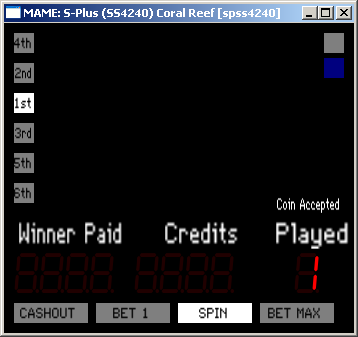
And here is after the second coin:
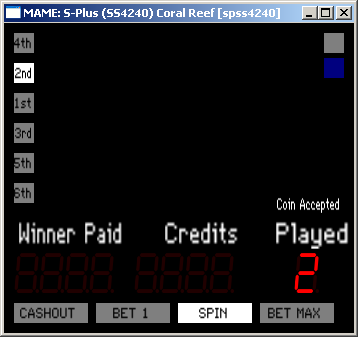
After I pressed the spin button the reels spun and spun and spun forever. My debug window showed them rotating like crazy. But they never stopped. I decided to simulate powering off the machine, and when I powered it back on I got an error 40 (see next screenshot).
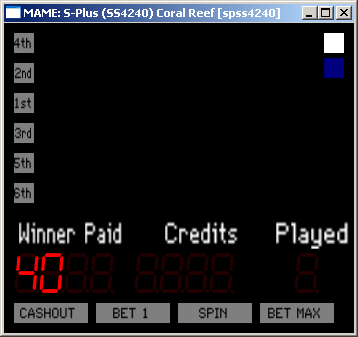
Some more reel information spits out during an error 40, but I couldn't find documentation on what an Error 40 is and how to clear it.
Anyways,
Thats where I'm at so far.
FosterFrom IGT manual for S+ Truobleshooting section:
Stepper Motor (Reel) Tilt reel tilt -- reel number not specified
I hope this helps.
BrianzzThat chip you're using should support up to 9 paylines, for 9 line triple diamond, although there was never a light box to light up the playlines
JayConversly I have 1,3,5 and the elusive 9 line as aforementioned. I have never seen a 2,4, or 6 as you alluded to.
7 & 8 have never been mentioned either.
StatFreakIGT never made a stepper for the S+ with more than 5 lights and the wiring harness to the light box (3 or 5) is hard-wired for a maximum of 5 lamps.
Any game (even cm games) sends voltages to the harness. I'm guessing that the code in the SP chip for the 9 line game doesn't have provisions to turn on more than 5 lamps.
Jim, if you find that I'm wrong about the 9 line please let us know when you dissect the code.
StolisticI have a question for you all. The motherboard jumpers E11 and E12 are used for full-step and half-step reel motor control respectively. What value is typical for a machine? The motherboard I have, has E12 jumped (half-step).
Since the stepper motors are 1.8 Degree motors, that would mean you get 400 steps/revolution in half-step mode, and 200 steps/revolution in full-step mode. Either way the ugly part is that 400 / 22 stops = 18.181818 steps per stop. So 22 x 18 gives 396 stops, or 4 steps short of a full rotation. The software must round and make up for the missing steps in code somewhere too or the reels would slowly drift over time and the symbols wouldn't line up. If they added one extra step every 90 degrees of rotation, it would stay in sync.
Anyways, a consensus on the jumper settings would be interesting. And for those with it on E11, are your stepper motors rated 0.9 degrees?
Fosterlet me look at a board thats not installed but functional
E12 jumpered here
by the way e11 e12 missing on 16mhz board
StatFreakThey are also missing on some later 10MHz boards (the same ones that don't have jumpers E15-16 & E17-18 next to the reel/game chips for >256 stop reel chips).
Here is my post asking about these boards with some pictures and some answers.
http://newlifegames.net/techforum/index.php?topic=7087.0All of my 10MHz boards that have the jumpers have E12 jumpered and E11 free.
FosterI thought those jumpers had to do more with chip size and not virtual stops.
I have gained more knowledge.
Thanks






