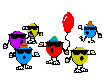Open the door, power off, remove the tray and hopper from the machine.
Take out the MPU board and place it on the bench with good lighting.
Remove the "Game Prom" SP chip from the U52 socket location.
Install the Ram Clear chip here. (Your Clear chip should be a V3.27)
Make sure the eprom notch is facing towards the etched print on the board that says "Game Prom".
Adjust the blue potentiometer volume to the middle position for sound.
With the power off, place the MPU back into the machine.
Leave the hopper and tray out for now.
Turn the power switch on.
If your speakers work, you should hear a "ding".
Look at the display on the front door.
There should be a [zero] in the Winner Paid window and a [zero] in the Coins Played window.
Open the door slightly, reach in and press the little white Test
button once - while keeping an eye on the front door's display panel.
Get used to seeing how this Clearing process works.
You'll hear another "ding"
The Winner Paid window will change to a [0-2], and the credits
will run a count-up until it displays [999].
It will stop as if nothing is happening except for the bottom half of your candle flashing like crazy.
This means the Clear process is finished.
If you want to see it again, press the little white Test button again.
It doesn't hurt to run the Clear process over again.
At least you'll get to see what you missed the first time...lol
Open the door, turn off the power, remove the MPU board and bring it back to the bench.
Now, remove the Clear chip from the socket, and re-install the SP Game chip with
the notch in the correct direction. (Which is facing away from
the blue volume adjustment potentiometer dial)
Go ahead and put the whole thing back into the machine, along with the hopper and coin tray.
Turn on the power switch.
See the [61] in the Winner Paid window?
Reach in and hold in the little white Test button while counting "one thousand one,
one thousand two" or hum a short little tune.

(sorry ...that's what I do anyways...lol)
Anyways, the Winner Paid should now show [61-1] after a "ding" sound.
Close the door fully, look at the candle.
The bottom one is going flashing like nuts but along with the top one- which is blinking slowly.
This means you're still messing around with the machine...lol
Nah...lol ...Actually it means your door was recently opened and the
bottom flashing means the machine is in repair mode.
Now for the moment of truth - turn the Reset key on the side of the machine.
If you get another error such as [65-3], turn the reset
key again and you should get a [65-1]
open the door and hold in the little white Test button for a couple of secs.
The display panel will go out like it died.
Cross your fingers now.
Wait a few seconds.
The [zero] comes on in the Coins Played window, and reels start their "maiden spin"!!!!!!
Close the door and the "Insert Coins" light should come on ready
and waiting for you to start playing your machine!!!!
Dance a little jig of happiness...lol