Hello. I am new here and I hope someone can help me. First I just got the Game Maker (refurbished) from a carnival where it was part of a silent auction that I won. I thought it was a perfect addition to my bonus room and it is. The thing is that I was given a copy of the manual but a bad copy and much is unreadable. So please excuse my ignorance as I am totally new at this but here are my questions:
1. When I hit the button for the change light, nothing happens and we cannot seem to find out where to plug in the connector - in the unit there is a white connector with what has 3 slots to plug in. I am not sure if they disconnected it for good or what or where the other part to plug it into is. Any ideas? Could they have taken it out totally so it does not work? The bottom part of the light works so I cannot figure out if the light has 2 separate connections to get the top part to work.
You say that nothing happens. Does your change button light up (flash) when you press it? The machine should beep and the button should flash in sync with the top light in the candle. The bill validator (DBV) bezel light should also flash when the change button is active.
If you are referring to the connector to the candle, there should be only one. It should be a four-pin square Molex connector that is using three of the four pins. If it's plugged in properly (you say that the bottom light works), then I would start by checking the top bulb.
2. How can I change it so that it becomes a free play?
For the most part, you cannot set these to free play. However, there are some sets of Mains that require SAS, and by not setting up an SAS ID after a full clear, you can put the machine in demo mode. You would have to have the right set of Mains and a clear chip to do this.
I don't recommend it, though. I've found glitches in the software with several games when in demo mode that didn't occur once the machine was properly set up. You would be better off buying some tokens and setting the machine up normally.
If you're still intent on trying demo mode, we would need to know what Mains you have installed. They are the two chips on the MPU board labeled M0 and M1. If you can tell us what's written on the stickers on those chips (or post some pictures), we can figure out what you've got.
3. When it boots up there is a screen that pops up where we can go into accounting or diagnostics and other areas, but when I hit the button to move right it does nothing. How can I get into diagnostics?
Again, please excuse my ignorance but I am totally new at this.
TIA for anyone's help!!
To get into the full options menu, open the door and turn the jackpot reset key once the game has booted and is in idle mode. If you turn the key with the door closed, you will only get to the accounting menus. However, you should not see that screen when you first turn the machine on. That suggests to me that the machine may not be properly set up, which might also explain why your change light doesn't work.
However, I might be mistaken because I have a V7000 and not a V7200. Hopefully someone with a 7200 will post corrections if I'm wrong about any of these details.
Do you get the main game selection menu? Does it currently take coins and bills and does it play? Does your touch screen work?
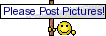
<ADD> It also occurred to me that your DIP switch settings might need checking.







